1. please visit https://grok.lsu.edu/Article.aspx?articleid=16895 to understand what is
"apple configurator2" and any hardware that you need to connect your apple tv (ATV) to your laptop, sure! you need a computer with mac os
2. remove your ATV from your computer via USB, start your ATV, connect your ATV with USB
3. open apple configurator2, new a profile, go to wifi to configure
4. open go to https://cat.eduroam.org/ to check/get your configure profile under your university/institute
5. download your eduroam installer from "https://cat.eduroam.org/" cause you will never know how to it works in your uni...
6. use text editor (perhaps iso-8559-1 is a good encoding) to open the configure profile,
and you will see something dala as follow~~ this is from my uni
7. try to understand/map the above options to the wifi configuration page in the "apple configuretor 2", and don't forget to fill out your eduroam username/pwd from your uni/institute
8. enjoy it :)
9. this is my profile in my uni for example




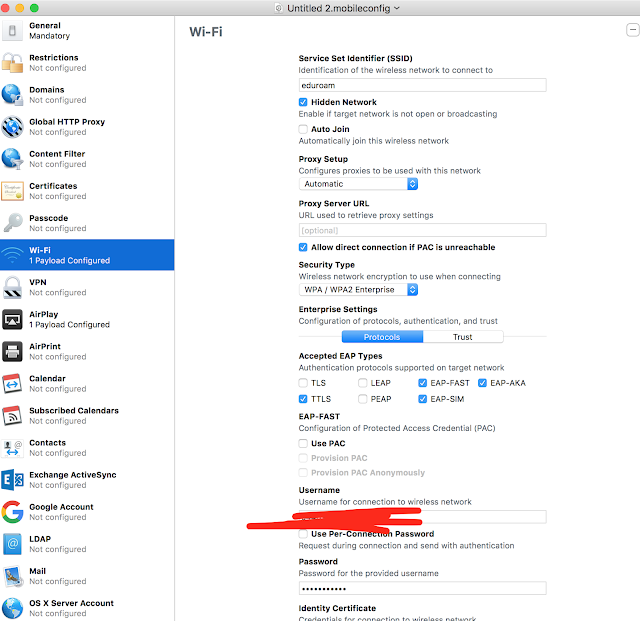
沒有留言:
張貼留言