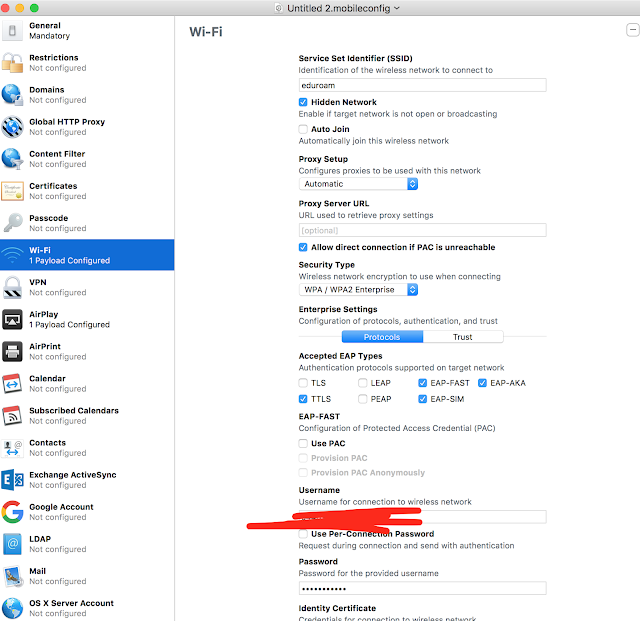9.05.2016
connect apple tv with eduroam, use eduroam wifi with apple tv, configure eduroam profile in apple tv
11.26.2010
how to quickly rename file in MATLAB?how to change file extension quickly in batch?
how to quickly rename file in MATLAB?
how to change file extension quickly in batch?
method 1.
by movefile
eg.
movefile(‘test.txt’,’test.test’); rename file test.txt to test.test.test
but this is a very inefficient function
method 2.
invoke java machine
eg.
java.io.File('test.txt ').renameTo(java.io.File('test.test '));
this is super faster than movefile function
then … using java to do file extension rename
usage:
DirStruct=dir('*.txt');
ChangeFileExtension(DirStruct,'.m');
change all *.txt file to *.m
function ChangeFileExtension(DirStruct,NewExtension)
% author Laiso Taiwan
% extension ,such as '.txt'
% if no extension then append
% else remove old extension and appent the new one
% 'name' char
% 'date' char
% 'bytes' 1*1 double
% 'isdir' 1*1 logic
% 'datenum' 1*1 double
StructFields={'name'
'date'
'bytes'
'isdir'
'datenum'};
if(~isequal(fieldnames(DirStruct),StructFields))
error('input is not dir struct');
end
if ~(ischar(DirStruct(1).name)&&ischar(DirStruct(1).date)&&isa(DirStruct(1).bytes,'double') ...
&&numel(DirStruct(1).bytes)==1&&isa(DirStruct(1).isdir,'logical')...
&&numel(DirStruct(1).isdir)==1&&isa(DirStruct(1).datenum,'double')&&numel(DirStruct(1).datenum)==1)
error('input is not dir struct');
end
for i=1:numel(DirStruct)
Dot=find(DirStruct(i).name=='.',1,'last');
if ~isempty(Dot)
%movefile(DirStruct(i).name,[DirStruct(i).name(1:Dot-1) NewExtension]);
java.io.File(DirStruct(i).name).renameTo(java.io.File([DirStruct(i).name(1:Dot-1) NewExtension]));
else
% movefile(DirStruct(i).name,[DirStruct(i).name NewExtension]);
java.io.File(DirStruct(i).name).renameTo(java.io.File([DirStruct(i).name NewExtension]));
end
end